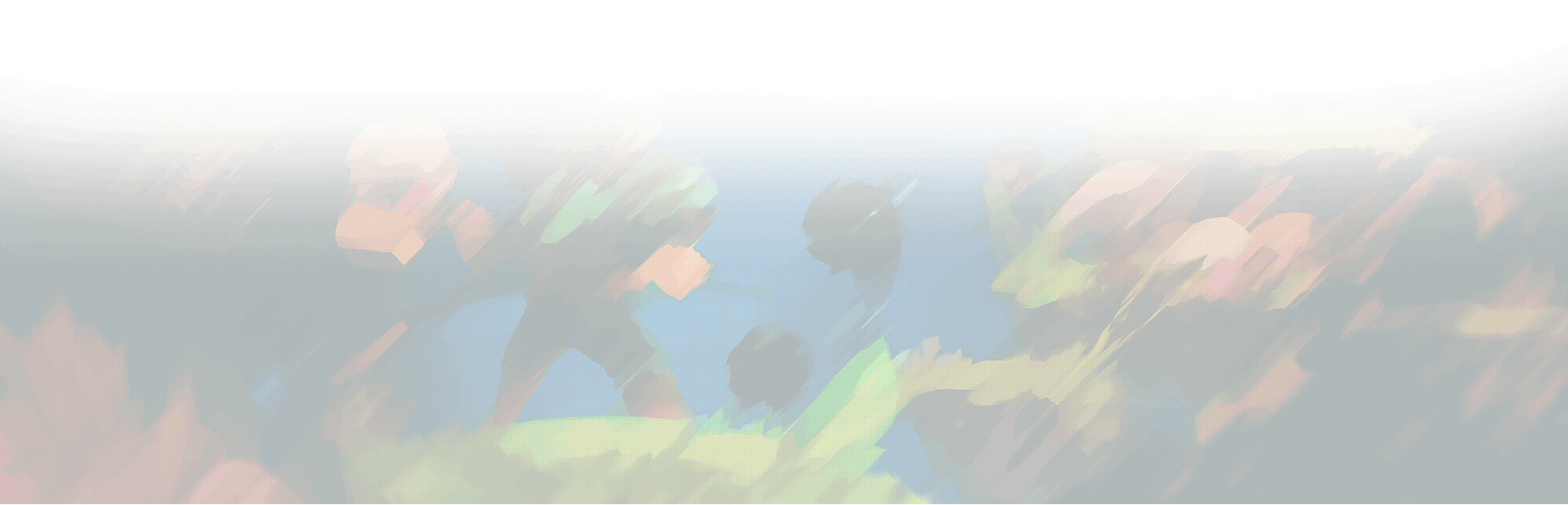We took the mobile iteration for a spin!
Bethesda delivered on their promise as they opened the doors of The Elder Scrolls: Blades to the general public earlier this week via Early Access. They’re letting players slowly and by waves but we were fortunate enough to be given access to the game. So we took it for a quick spin and here’s what we think about the game so far.
Update: The Elder Scrolls: Blades early access is now free to all and no longer requires registration.

Table of Contents
- Character Creation
- Controls (Movement)
- Gameplay (Features and Combat)
- Graphics and Audio
- Initial Conclusion
Character Creation
Let’s start with character creation. Much like what we have in the PC versions, we can choose from the various races from the lore of The Elder Scrolls.
These races have their own particular bonuses, which can range from additional damage of weapons to better resistance against magic and even health regeneration. Of course, the base looks of your character will also be dependent on the race you choose.
Character appearance customization, on the other hand, isn’t that extensive and you are only given a limited number of options. One more thing, you aren’t given any free reign in adjustments such as nose length or eye position.
That’s because you can only choose among presets, which is a bummer. The one thing we do like about character customization is that you can easily edit your character’s preferences. You can even change your race should you wish.

The change race and appearance option unlocks once you gain access to the town building feature, more on this later, and unlock an NPC named Theodore Gorlash (he can be found at the left side of the town entrance).
There is a catch though, changing appearance and race costs 50 gems (the in-game premium currency). Still, even at a cost, it’s a welcome feature. Especially that race change option, which we rarely see in other games.
Controls (Movement)

Alright, let’s talk controls. The Elder Scrolls: Blades uses two movement control variations — tap-to-move and a virtual joystick (can be toggled on or off). The virtual joystick area is placed at the bottom of your screen, you can opt to have it visibly shown (only when in use, hidden when not) or always hidden.
Tap-to-move is your usual affair, tap on an area in the map and your character will auto-path towards it. The virtual joystick, on the other hand, gives you more control and precise movement.
Meanwhile, camera controls are handled by swiping on your screen (at the top portion) or via a virtual joystick. Swiping moves the camera at a fixed sensitivity. The sensitivity of the virtual joystick, on the other hand, can be adjusted via the settings menu, which can give you a lot more control.

Movement controls, in general, are a bit iffy and clunky for us. For a variety of reasons:
- Enabling Joystick controls does not turn off the tap-to-move movement nor do we have an option to. This can be an annoyance as sometimes the game registers a tap when you are trying to bring up the virtual joysticks.
- Camera is entirely separate from movement when using tap-to-move. As you witnessed in the video above, the camera doesn’t reset along with movement, requiring you to manually adjust the angles. It would’ve been nice to at least have it reset at the start so everything is centered. Not to mention, it’s awkward, yet funny, to see your character seemingly moving sideways.
Gameplay (Features and Combat)

Stats and Skills
Alright then, let’s move on to what the game truly has to offer. First, let’s dive deeper into the game’s features. Of course, the core mechanics that we’re all familiar with are here — first-person combat perspective, skills, spells, stamina and magick stats, crafting, and the like.
Although, they condensed the skills and stats. In general, we only have to worry about improving two stats when leveling up — Stamina and Magicka. Each level-up we’ll be given the option to improve either of the stats by 10. These improvements are just plain addition to the Magicka and Stamina pool.
We’re also getting fewer options in skills, which are now divided into just three categories — Spells (Magical Attack and Defensive skills), Perks (Passives), and Abilities (Physical Attack and Defensive skills). Yep, sorry folks, no more stealth, deception, and the like.
While kind off disappointing that skills were reduced, we still have a good selection to choose from. Plus, there are still possibilities for new additions in future updates.

If there was something we were really quite disappointed in, it’s the limited amount of weapon choices. We, generally, only have a choice between Swords, Axes, Hammers, Maces, and Daggers.
We are still grateful though, that weapons can be imbued with certain properties much like in the PC versions. Examples are the Iron War Axe of Sparks and Fine Steel Dagger of the Resolute we got (see below).

As of right now, we don’t yet have access to Bows, Staves, and other weapons. Hopefully, Bethesda finds a way to implement these other weapons, though judging by the combat (more on this later) it may not be possible.
Town Feature

Moving on, Bethesda actually added a few unique mechanics to The Elder Scrolls: Blades. One of those mechanics is the town building feature. The feature is unlocked after completing the quest to save the town Blacksmith.
As the name suggests, this allows you to construct certain buildings around your town. At first, you’ll be limited to only a few selections but as you level up your town you’ll unlock more.

The Building Menu! 
Spice up your town with decor!
These buildings are not just there for decoration as they are your source of shops and crafting. The buildings can be upgraded as well, to unlock more recipes and shop offerings.
Experience is gained through increasing your town’s prestige, which can be done by constructing houses, new buildings, and adding decorations (there are spots around town where you can place banners and other objects).
A gentle reminder, you’ll lose access to a building when it’s upgrading. So, unless you plan on constructing duplicate buildings, finish your shopping and crafting before initiating an upgrade.
Questing, Jobs, and Challenges

Here’s a feature we’re all very familiar with. Of course, an RPG game won’t be complete without any form of quest system. With the case of Blades, we have three:
- Quests — This is the main quest system where the main story and side quests will pop-up.

- Jobs — This is where you’ll find daily, weekly and rotating quests that are separate from the story. Basically the Blades’ version of dailies, a common practice in mobile games. There are two main Job quests — Daily (in Green) and Weekly (in Blue), the rest are common ones. Once you complete a common job, a new one will pop-up.

- Challenges — As the name implies, these are certain tasks you complete within the game such as killing x mobs, performing x number of combos, and the like. Once you complete a challenge, a new one will pop-up after some time.
Chests

Now, this is yet another feature we kind of dislike but totally understand due to the nature of the platform (mobile). Okay, so the conventional looting we’re accustomed to in the PC versions of The Elder Scrolls no longer apply to Blades, well, somewhat.
You can still loot various materials during your quest or job runs but most of these will be basic building and crafting materials rather than weapons, armor or rare materials. That’s because these items are more commonly acquired through opening chests, and they are opened quite differently.
Instead of the conventional opening of chests during the moment you find them, as most games commonly do, we have to wait for some time for them to open. So basically, the better the chest, the longer you have to wait for it to open. So far, we’ve only seen up to a gold chest which opens after 6 hours of waiting.
The most common chest, the wooden one, opens after 5 seconds, while the next tier (the silver chest), opens after 3 hours. If you don’t want to wait then you can instantly open these chests by spending gems. The same rules apply, the better the chest, the more gems it costs. Oh, by the way, you can only process one chest at a time and you can’t cancel once it starts, a bummer right?

This kind of feature is somewhat common in mobile games and is where devs are able to make money out of free-to-play titles. Hence why we stated we understand why Bethesda did it. Although we don’t totally agree with it as it would’ve been better if you can at least open 2 chests at a time. Especially when wooden chests are extremely easy to collect.
There’s also the issue of chest storage, at first you can only keep up to 10. Then to increase capacity you’ll have to pay gems, the first upgrade costs 10 gems, which isn’t so bad. The next upgrade though jumps to 40 gems for 10 slots, nasty. We don’t want to imagine how the next upgrades follow.
Abyss

Right the next feature in the list is Abyss. Think of this as like the endless tower features of other mobile games — You descend/ascend levels indefinitely and get rewards for each floor you reach. In the case of Blades, the Abyss is a source for materials, equipment, exp, chests, and gold. Each level grants exp and gold while killing mobs will fill a meter where you’ll obtain the indicated loot (shown in the upper right-hand corner of the screen).
The more common the loot, the less mobs you have to kill to obtain it. The Abyss is a welcome feature that gives a reasonable amount of exp, gold, materials, equipment, and chests. One neat little feature is that you get to decide which floor you’ll begin, based on how far you’ve descended.
Combat

Alright on to one of the core mechanics of the game — Combat. If there was one thing Blades carried over from its PC cousins, it’s the first-person perspective combat. Actually, the entire game is played in this perspective, even during town exploration and building.
If you’ve been meaning to ask, no there is no option to change into the third person perspective and quite frankly we don’t see that even happening in future updates. Right then onto combat itself, the controls for battles are actually pretty straightforward.
Normal attacks are done via holding and releasing your finger on any of the open spaces available, this will initiate an attack circle. Attacks will only trigger once the circle turns orange, so don’t just quickly tap, hold, and release. Skills, on the other hand, are activated by tapping on their icons.
Spells you’ve equipped and unlocked are placed on top of your Magicka bar while Abilities are placed on top of your Stamina bar. As for healing, you can open the potions inventory by tapping on any of your stat bars (Magicka, HP, and Stamina). A potion button will also appear on top of one of them if they get too low.
You aren’t limited to just normal attacks though as there is a combo and critical system in place. Combos are triggered by alternating your attacks in different angles or positions. Your weapon attack angle/position will depend on which spot you’ll be releasing your finger. This will be represented by your attack circle location as well as your floating weapon.
The most basic way of triggering a combo is by starting your attack on the right or left side of your screen then following with the opposite side. Once you’ve mastered the combo system, you can add in your own variations. Just note, to activate a combo you must attack at a different angle or position each time.
As for critical hits, remember that attack circle that pops-up? You’ll notice that there is a smaller one that will gradually fill up to a certain point. Releasing your finger at the right moment the smaller circle reaches its peak will trigger a critical.
This way you can pair up combos and critical hits to dish out the highest possible damage during combat. Overall, we found combat to still be quite engaging despite the limitations. Initiating combos and critical hits also add a bit of flavor as well as some sort of an added challenge to fights.
Now, remember how we said that it may not be possible to implement long ranged weapons into the game? Well, that’s because combat is somewhat instanced. Unlike in the PC versions, where you can fight multiple enemies at once out in the open, Blades sort off pits you off with one foe at a time. Although, there are instances when you fight two at once, mostly only against smaller enemies though such as skeevers.
So combat is kind of like how you encounter enemies in turned-based games, the only difference is that it’s action-oriented rather than turn by turn. Because of the instanced nature of combat, long ranged weapons like bows will be meaningless if you have to engage opponents before getting a chance to attack.
While we have no qualms on how combat was implemented, in general, we did encounter a rather irritating mechanic. We noticed that smaller enemies in fights, such as skeevers and wolves, are a bit farther from your character than your usual two-legged opponents. So, initially, we thought that attacking at the top part of the screen will make us reach these small critters but lo and behold, it did not.
This means that during combat you can only hit an opponent directly in front of you and there is no way to adjust the distance of your attacks. So, the only way to beat these smaller enemies was to attack them the moment they lunge or get close to you. Luckily, they only require a single hit to be defeated, well the ones we have encountered so far.
Graphics and Audio

The visuals of The Elder Scrolls: Blades is somewhat on the medium to high quality range. It’s not the best we’ve seen on mobile but it’s not that bad either. You’ll definitely get your fair share of beautiful sceneries in the game, so there’s that. Overall, graphics are on the better end of the mobile spectrum and we ain’t complaining.
Audio, on the other hand, is spot on and you will definitely feel you’re playing an Elder Scrolls game. From the background music to the sound effects, everything screams Elder Scrolls. So fans of the music and sounds of the franchise will be pleased. It’s also properly and well implemented that nothing will sound out of place, too distorted, or overly weird.
Initial Conclusion

The Elder Scrolls: Blades is somewhat of a hit and miss for us. There are wonderful tidbits and enjoyable moments but there are also some really frustrating and disappointing aspects. The movement and camera controls, in particular, was not our cup of tea.
Character customization was kind of limited, though we do have the option to change everything later on (which is sweet even if you need to pay). There’s also that chest timer feature, which can be considered as a paywall, and certain aspects of combat that are questionable like fighting distance and its instanced nature.

However, if you do get past all of those nuisances or you don’t mind paying at all, then Blades can be considered one of the better mobile RPG games out there. Visuals and audio are on the upside, the town feature is a unique touch, the Abyss feature provides a good avenue for farming as well as an added challenge (at higher floors), and most importantly, there is no stamina system in place.
That last bit was the biggest selling point for us since you can practically play the game all day long and only ever worry about getting too many chests. Not to mention, there is enough stuff to tackle thanks to side quests, jobs, and descending the Abyss. It will be a grind though, but at least there is no waiting time in between sessions.

We can’t really say that The Elder Scrolls: Blades is a true Elder Scrolls experience or the type of Elder Scrolls we wanted on mobile. Yet the core elements are there, enough to make you feel that it is an Elder Scrolls game. Perhaps, the only thing we can really hope for is a lot can still happen before the official release. After all, this is still in Early Access.
There’s also more to look forward to post-launch with future updates. So in reality, Bethesda may have a sleeper hit in their midst, as long as they iron out some of the kinks and provide the right future content.
If you wish to get in on the Elder Scrolls: Blades action, download the game through the links below: