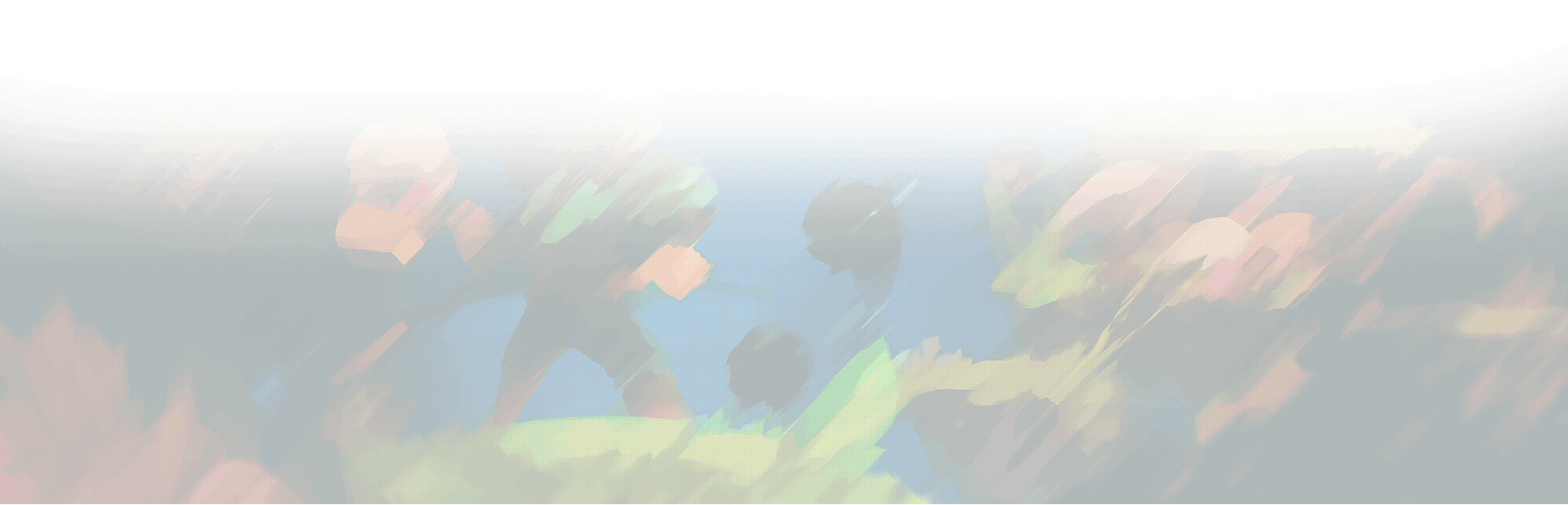Power, useful game-centric features, and affordability in mobile gaming remained a myth until the ROG Phone 3 was born!
Back in 2018 the Republic of Gamers entered the mobile gaming market with their first gaming smartphone, the ROG Phone. Introducing more than just top-of-the-line hardware but also neat game-centric features. Not to mention a slew of accompanying accessories.
However, the price was also a little over the top. Fast forward to the present, we now have the third iteration of the ROG Phone, aptly named the ROG Phone 3. This time the Republic kept the top-of-the-line hardware and lowered the price. Did it do the job? Let’s find out in our ROG Phone 3 Gaming Review.
Display

Handling all of the ROG Phone 3’s display needs is a 6.59″ 144Hz, 1ms Full HD+ AMOLED panel. Still no QHD or WQHD here but quite frankly we’re not blaming ROG for sticking with Full HD. After all, increasing the resolution would mean the system will have to push more power to reach those high frame rates. However, if you are coming from a higher resolution display you will definitely feel the downgrade. Despite that, color reproduction and accuracy is still good, thanks to the AMOLED panel, and viewing angles are great.
Meaning movie and video watching is still an enjoyable experience. Not to mention the 144Hz refresh rate and 1ms response time is more than enough for your gaming needs. Especially in fast-paced games such as first-person shooters, battle royales, and MOBAs. Fair warning, the phone is big which may or may not appeal to you, depending on your screen size preference.
Audio

Accompanying the 6.59″ Full HD display are dual-front firing speakers. This pair is surprisingly loud, and we truly mean loud. It can easily overpower or match an external speaker, your laptop’s speaker, or any other smartphone’s speaker. However, we don’t recommend you crank up the volume all the way as there’s some decrease in quality. You may be able to fill the room with your jams but it won’t sound that great.
That’s because at max volume, audio clarity decreases and there are some noticeable cracks and distortion here and there. At lower volumes though the speakers perform nicely albeit just average. There’s definitely a little bit of base there and the mids and highs are good but it leaves something to be desired. Definitely not bad but we don’t fully recommend it either for an immersive experience. You may have to use your favorite audio gear.

There is an Audio Wizard included for some adjustments. Although it works best when you have earphones or headsets plugged in. It does little to improve the speaker quality and might even make some songs sound weird with its presets. With audio gear plugged-in though it’s a nifty tool to have to improve your audio experience.
General Performance
| Benchmark | X Mode Off | X Mode Level 1 | X Mode Level 2 | X Mode Level 3 |
|---|---|---|---|---|
| AnTuTu | 590,427 | 595,528 | 579,667 | 575,662 |
| PCMark Work 2.0 | 10,459 | 13,361 | 13,862 | 14,410 |
| Geekbench Single Core | 902 | 910 | 905 | 908 |
| Geekbench Multi-Core | 3,243 | 3,205 | 3,190 | 3,161 |
| 3DMark Sling Shot Extreme (OpenGL) | 7,229 | 7,259 | 7,249 | 7,201 |
| 3DMark Sling Shot Extreme (Vulkan) | 6,567 | 6,616 | 6,588 | 6,403 |
Under the hood of the ROG Phone 3 is a Qualcomm Snapdragon 865 processor with the Adreno 650 GPU. A high-end combo beaten only by the Snapdragon 865+ by a small margin. To test out the performance of the chip we subjected it to several synthetic benchmarks. Both with and without X Mode, which we’ll talk more about later. As expected the device blows the competition out of the water, possibly even being no.1 or at least in the top 90% of the tests.
Game-centric Software and Hardware
The ROG Phone 3 offers more than just performance. As we’ve mentioned earlier, it’s also aided by game-centric software and hardware.

X Mode
First-up is X Mode, which pushes the device’s performance past its maximum. We’ve got three different levels of boost in exchange for higher power draw. Meaning faster battery drain and increased heat. Think of it like overclocking on PCs. Despite this we really didn’t see the need to use X Mode to improve gaming performance or in general. There were even instances when X Mode was more of a hindrance due to thermal throttling.
At Lv. 2 and Lv.3 you’ll see minimal gains and possibly even lower or erratic performance due to increased heat. Let’s just say after Level 1 things get a little hot, which we’ll talk more about later. However, while X Mode is of no use to gaming now, we’re sure it’ll see some use in the years to come. At a time when games become even more demanding and you’ll need the extra juice.
Game Genie

Next up we have game genie, a game manager overlay. The genie is accessed by swiping and holding from the left of the screen. After which an assortment of options, which are fairly self-explanatory, will become available:
- Refresh Rate Adjustment
- Notification Blocker
- Call Blocker
- Navigation Blocker
- Brightness Lock
- Brightness adjustment
- Marked Clip (quick screen recording)
- Background app cleaner
- AirTrigger adjustments
- Macro recording
- Full Screen Recording
- Crosshair
- Lock Touch
- Go Live
- Mini Web and Video Browser
- Real Time Information mini bar (fps counter, thermals)
- Data only activation

All of these options provide a helpful way in assisting your gaming experience. It’s actually a really useful game overlay instead of just being a gimmick like most of the 3rd party ones out there. We truly enjoyed the blockers (call, notification, and navigation) and that nifty search function that pulls up a mini browser/video player. Plus, ROG added tutorials and explainers when you first boot the genie up. So, you’ll get a better understanding of how each function works.
AirTrigger 3

The third iteration of ROG’s shoulder buttons is as useful as the last but with a little extra. Which are swipe gestures and dual-partition button emulation. Giving you more options for your trigger settings. Speaking of settings, adjustments to the AirTriggers are available over at the game genie for quick in-game changes. Such as the positioning of the touch area and turning the triggers on/off. Each trigger setting differ per game too, so you won’t have to worry about adjusting the touch points all the time. Then over at the system settings you have deeper customizations.
We actually came to rely upon the AirTriggers more than we expected. Using it outside of the conventional FPS games, which is quite frankly the genre that takes most advantage of it. Even so, we we’re still able to make use of it in RPGs, Platformers, and others. Not to mention, it’s also a quick method to activate and deactivate X Mode and bring up Google Assistant. To be honest, this should be the standard for gaming phones moving forward. Shoulders buttons are just a must for a better mobile gaming experience.
Gaming Performance

Alright then, to the most important part of this review — Gaming Performance. As expected of a phone touting itself to be specifically made for gaming, the ROG Phone 3 nails it in this department. It can definitely run any game at the highest setting in its highest frame rate limit. Well, with a few exceptions here and there, which may not entirely be the hardware’s fault. In any case, we tested about 19 games dividing them into two categories — those that support only up to 60 FPS and those that support up to 144 FPS. We also tested each game with the different levels of X Mode activated.
Games that support up to 60 FPS
| Game | X Mode Off | X Mode Level 1 | X Mode Level 2 | X Mode Level 3 |
|---|---|---|---|---|
| Call of Duty Mobile | 60 | 60 | 60 | 60 |
| Arena of Valor | 60 | 60 | 60 | 60 |
| LifeAfter | 60 | 60 | 60 | 60 |
| Infinity Ops | 60 | 60 | 60 | 60 |
| Dead by Daylight | 60 | 60 | 60 | 60 |
| Auto Chess | 60 | 60 | 60 | 60 |
| Black Desert Mobile | 45 | 45 | 45 | 45 |
| V4 | 38 | 38 | 38 | 38 |
| ARK: Survival Evolved | 30 | 30 | 30 | 30 |
| Elder Scrolls: Blades | 30 | 30 | 30 | 30 |
As you can see the ROG Phone 3 has no problems whatsoever reaching the maximum frame limits of games that only support up to 60 FPS. Even without the assistance of X Mode it reached 60 frames without a sweat. So, for games in this category there really is no need to activate X Mode. Not only is there no benefit from the extra power but you’ll just be draining battery faster.
Games that support up to 144 FPS
| Game | X Mode Off | X Mode Level 1 | X Mode Level 2 | X Mode Level 3 |
|---|---|---|---|---|
| Real Racing 3 | 144 | 144 | 144 | 144 |
| Grimvalor | 144 | 144 | 144 | 144 |
| Eternium | 144 | 144 | 144 | 144 |
| Rayman Adventures | 144 | 144 | 144 | 144 |
| Mighty Quest for Epic Loot | 144 | 144 | 144 | 144 |
| Honkai Impact 3rd | 57.6 | 69.9 | 112.6 | 96.5 |
| Batman: The Enemy Within | 77.4 | - | - | - |
| Rockman X DiVE | 87.9 | 133.5 | 136.9 | 139.6 |
| Knighthood | 70 | 70 | 70 | 70 |
We have a bit of a different story with some of the games that support up to 144 frames. However, most of the games still ran quite well even at their highest graphical settings, hitting well over 60 fps. As we’ve mentioned earlier, the hardware may not be the problem here as to why some of these games didn’t reach 144 frames. There are two possible explanations — heat and optimization. This is the best example of how X Mode, while helpful, has minimal gains at its higher levels.
With the increase in heat at Levels 2 and 3, the phone throttles down to maintain temperatures. Hence, the erratic performance in some games such as Batman: The Enemy Within and Honkai Impact 3rd. We actually dropped finishing the benchmark of Batman as the game sets frames base on scenes. On darker scenes you have smooth performance but lower fps and on brighter scenes you still have smooth performance but higher fps.

Another explanation is that some of these games aren’t fully optimized for 144 frames yet. After all, it’s only been a couple of years since the mobile gaming world got introduced to high frame rates. Even more so with 144Hz displays. So, it may not be the Snapdragon 865’s fault here. In time, when developers better optimize their games, we’re pretty sure the ROG Phone 3 will be hitting those 144 frames no sweat.
Battery Life

Powering the ROG Phone 3 is a 6,000mAh battery, pushing the device up there with the big boys. That high capacity isn’t just for show either, as it truly performs like a 6,000mAh pack. On regular use the phone will survive an entire day without a need for a recharge. It logged about 12 Hours and 59 minutes in PCMark’s battery test. From our experience, the phone lasts an entire 24 hours cycle and more before needing a charge, this is with gaming factored in.
As for gaming itself the device can log, on average, about 6 to 9 hours of continuous heavy gaming without X Mode on. This is based on Gamebench’s battery metrics, however, we can confirm that it does come close to those numbers in real life. With X Mode on however, you’ll lose about one to two hours of game time depending on the level you’re at. Of course, the higher the X Mode level the faster the drain.

As for charging, the ROG Phone goes from 20% to 100% in about an hour and a half without use. If you plan on using the phone while charging, say gaming or just regular use, then it may take up to two or two and a half hours. Suffice to say, that’s pretty fast charging in our books, especially if we’re talking about a 6,000mAh pack. Of course, this is with the use of its included charger, it may take a lot longer if you plug it in to a PC or use a different option. Bare in mind, the phone does support Quick Charge 4 and PD (Power Delivery).
Thermals

We’ve been talking about heat and thermals for quite a bit now, so let’s get to that. Quite frankly, without X Mode activated the phone doesn’t have any heating issues whatsoever. Thanks to that 3D vapor chamber cooling system the ROG Phone family is known for. However, with X Mode on, everything changes.
At level 1 temps are still controlled on some games and not too disturbing, both internally and externally. Once you get to Level 2 and Level 3 though, the heat really takes a toll. Sadly, the AeroActive Cooler 3 does little to help in reducing temperatures. There are times it doesn’t even affect it at all. In the times that it does, you’ll only notice about a 2-5 °C change.
| Game | Temperatures °C | |||
|---|---|---|---|---|
| X Mode Off | X Mode Level 1 | X Mode Level 2 | X Mode Level 3 | |
| Honkai Impact 3rd | 41 | 50 | 73 | 77 |
| Rockman X DiVE | 45 | 65 | 70 | 72 |
| Knighthood | 63 | 70 | 72 | 74 |
| Rayman Adventures | 41 | 42 | 42 | 43 |
Anyway, at Level 2 the highest temperature we experienced for the CPU is at 73 °C. At Level 3 we reached a whopping 77 °C, which is something you immediately notice when you’re holding the phone bare without the AeroCase. However, not all games will push the phone to produce these temperatures, lighter games still keep low temps even at Level 3. Speaking of external heat, well if the internals are at 73-77 °C you can be sure that’ll be felt on the outside. As a matter of fact, it became hard to hold the phone bare at these temps as the heat is enough to hurt your hands.
Unlike other phones where only a portion of the back becomes hot, the ROG Phone has its entire chassis heat up. We will give props to ROG’s design of the AeroCase though, they we’re able to coat the touch points of the phone. Enough to shield you from the external heat but not enough to block your access to the AirTriggers or reduce your grip. Either way, we don’t recommend you play without the AeroCase attached.
Verdict

The ROG Phone 3 is an impressive device and an even more impressive gaming machine. You’ve got a high refresh rate, fast response time display, AirTrigger 3 buttons that are helpful all around, a game genie that offers tons of assistance, and an overclocking feature to secure your future gaming needs. There’s also some nifty accessories, both sold separately and included in the box, to further aid in your gaming experience. The only real gripe we have with it are the average speakers, which is easily remedied with headsets or earphones.
Then if we truly nitpick, also the Full HD display, only because we’re coming from a higher resolution. At Php 39,995 (~$826), the Strix Edition is really all you need if you want to experience high-end gaming. The extra price for a bit more power, higher RAM, and higher storage isn’t really worth to grab the classic editions. The ROG Phone 3 is the gaming phone to beat right now. Offering more than just high-end hardware but also tons of game-centric features. It truly is a cut above the rest.
Specs
| Specification | ROG Phone III Strix Edition | ROG Phone III Classic Edition |
|---|---|---|
| Display | 6.59" 19.5:9 (2340 x 1080) 144 Hz / 1 ms AMOLED 10-bit HDR display | 6.59" 19.5:9 (2340 x 1080) 144 Hz / 1 ms AMOLED 10-bit HDR display |
| CPU | Qualcomm Snapdragon 865 5G 2.84GHz Octa-core Process | Qualcomm Snapdragon 865 Plus 5G Mobile Platform 3.1GHz Octa-core |
| GPU | Adreno 650 | Adreno 650 |
| RAM | 8GB LPDDR5 | Up to 16GB LPDDR5 RAM |
| Storage | 256GB UFS 3.1 | up to 512GB UFS 3.1, non-expandable |
| Rear Camera | Triple: - 64MP Sony IMX686 image sensor - 1/1.7” large sensor size, 0.8 µm pixel size - 13 MP, 125° ultrawide-angle camera - 5 MP | Triple: - 64MP Sony IMX686 image sensor - 1/1.7” large sensor size, 0.8 µm pixel size - 13 MP, 125° ultrawide-angle camera - 5 MP |
| Front Camera | 24MP | 24MP |
| Audio | - Dual front-facing speakers with Dirac HD Sound - Quad-array noise canceling microphone | - Dual front-facing speakers with Dirac HD Sound - Quad-array noise canceling microphone |
| Ports | - Side USB Type-C, support for ROG accessories, Quick Charge 3.0, Quick Charge 4.0, USB Power Delivery, Display Port 1.4, USB 3.1 Gen 2 - Bottom USB Type-C | - Side USB Type-C, support for ROG accessories, Quick Charge 3.0, Quick Charge 4.0, USB Power Delivery, Display Port 1.4, USB 3.1 Gen 2 - Bottom USB Type-C |
| SIM | - Dual-nano - 5G+4G or 4G dual-SIM / dual-standby support; 5G services are only supported in 5G network-enabled locations in 5G-ready countries. | - Dual-nano - 5G+4G or 4G dual-SIM / dual-standby support; 5G services are only supported in 5G network-enabled locations in 5G-ready countries. |
| Connectivity | - 5G LTE, Dual-band WiFi (2,4GHz/5GHz) - WiFi 6 (802.11 a/b/g/n/ac/ax, 2x2 MIMO) -Bluetooth 5.1 -NFC -Wi-Fi Direct | - 5G LTE, Dual-band WiFi (2,4GHz/5GHz) - WiFi 6 (802.11 a/b/g/n/ac/ax, 2x2 MIMO) -Bluetooth 5.1 -NFC -Wi-Fi Direct |
| GPS | GPS (L1/L5), Glonass (L1), Galileo (E1/E5a), BeiDou (B1/B2a), QZSS (L1/L5) and NavIC (L5) | GPS (L1/L5), Glonass (L1), Galileo (E1/E5a), BeiDou (B1/B2a), QZSS (L1/L5) and NavIC (L5) |
| Security | - In-display Fingerprint Scanner - Face Unlock | - In-display Fingerprint Scanner - Face Unlock |
| Additional Features | - AirTrigger 3 - GameCool III cooling system | - AirTrigger 3 - GameCool III cooling system |
| OS | Base: Android 10 Custom overlay: ROG UI | Base: Android 10 Custom overlay: ROG UI |
| Battery | 6,000mAh battery, supports Quick Charge 4.0 and PD Charging | 6,000mAh battery, supports Quick Charge 4.0 and PD Charging |