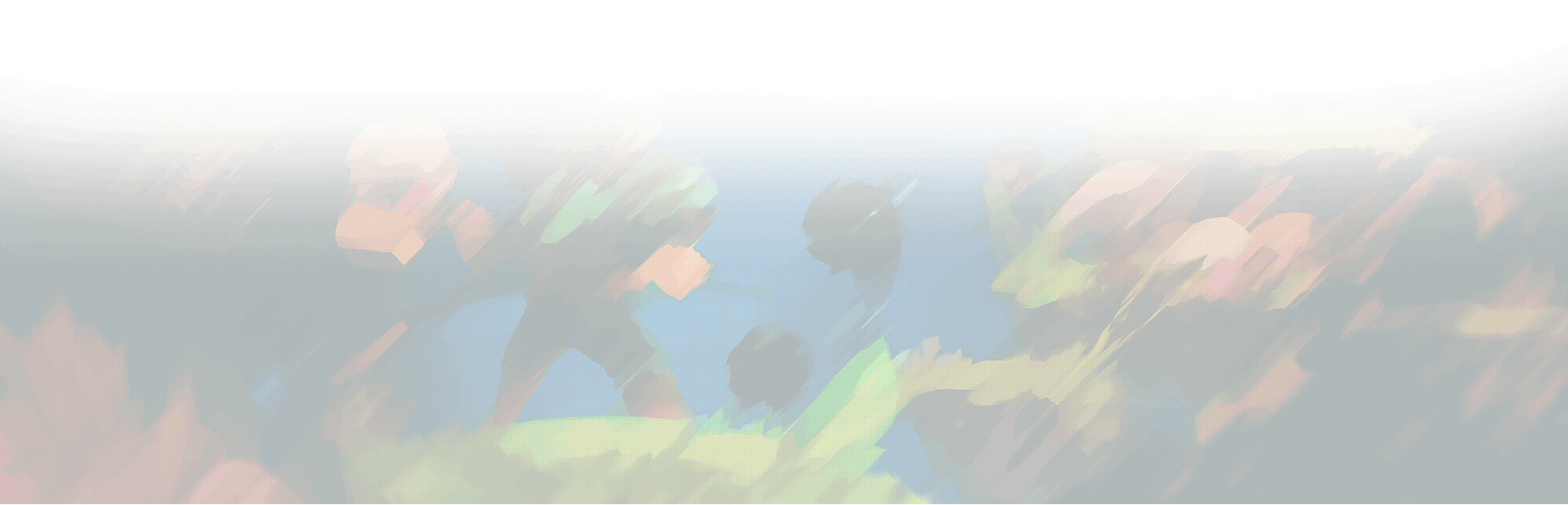Sony finally heard our pleas!
PlayStation dropped quite the bomb today as they launched a new feature allowing PSN members the chance to finally change their online ID. The long-awaited feature was in a beta preview run that started back in October 2018, before entering the limelight today.
Note: The update is still rolling out globally so there’s a chance it may not be available to your region yet. As of writing, we can confirm that HK accounts do not have access to the feature yet.

PlayStation clarified that games published after April 1, 2018 should support the ID change. Although, since they haven’t tested each and every game published at the said date, they cannot guarantee full support. Players are encouraged to check out the list of tested games for the titles that are confirmed to support the feature.
If you’re asking how much it costs, well the first change is free of charge. Then succeeding changes will have a fee of $9.99 (~Php 518) or half of that if you’re a PSN Plus member. PSN members have the option of changing their online ID through their PlayStation 4 console or via a web browser. To do so follow the steps below:

PlayStation 4:
- Step 1: From your PS4 go to [Settings].
- Step 2: Select [Account Management] > [Account Information] > [Profile] > [Online ID].
- Step 3: Enter an Online ID of your choice or choose from one of the suggestions.
- Step 4: Follow the on-screen prompts to complete the change.
Web browser:
- Step 1: Sign in to your PlayStation Network account and select PSN Profile in the menu.
- Step 2: Select the Edit button that’s next to your Online ID.
- Step 3: Enter an Online ID of your choice or choose from one of the suggestions.
- Step 4: Follow the on-screen prompts to complete the change.
In case you have additional questions PlayStation also has an FAQ and help section which can be accessed here.